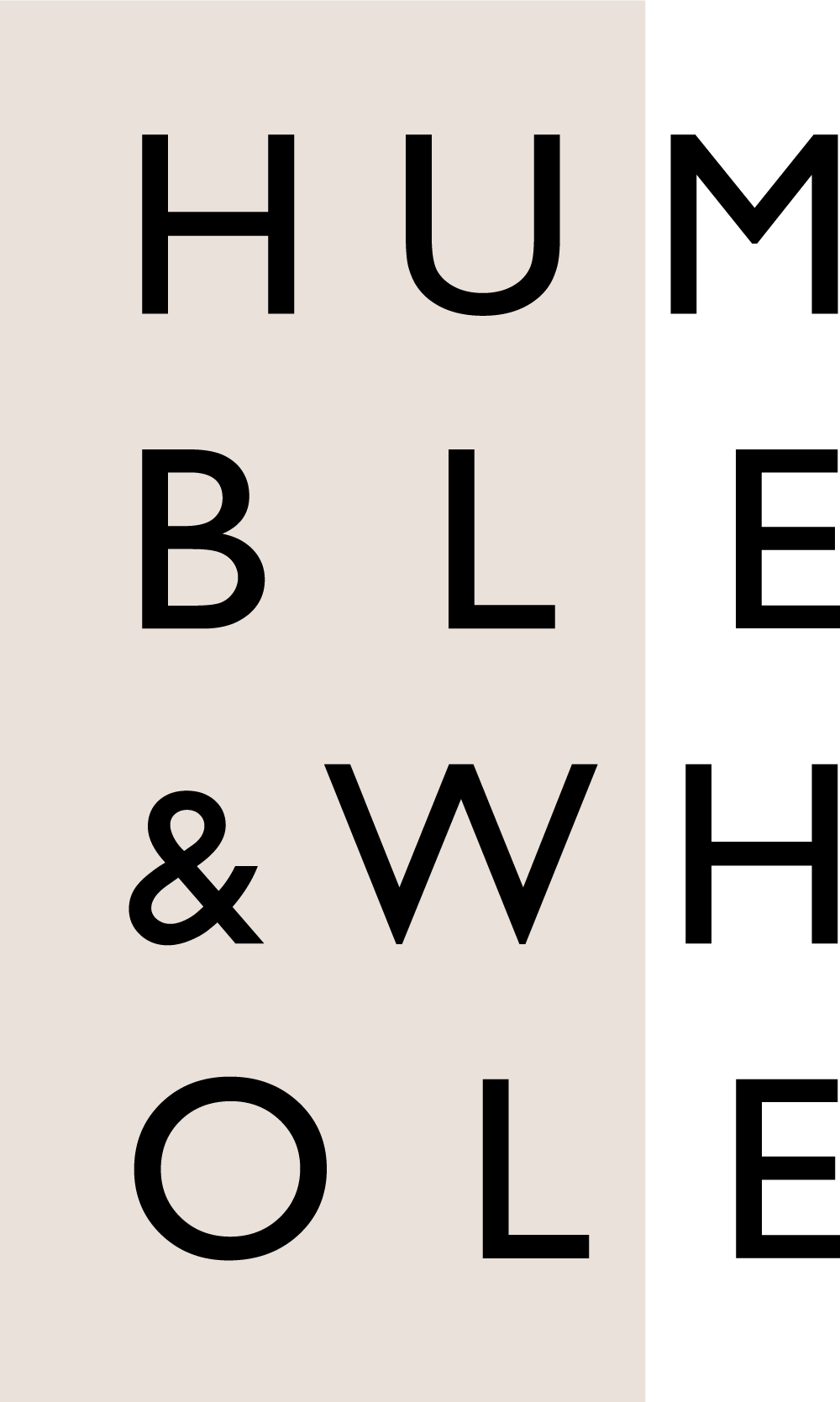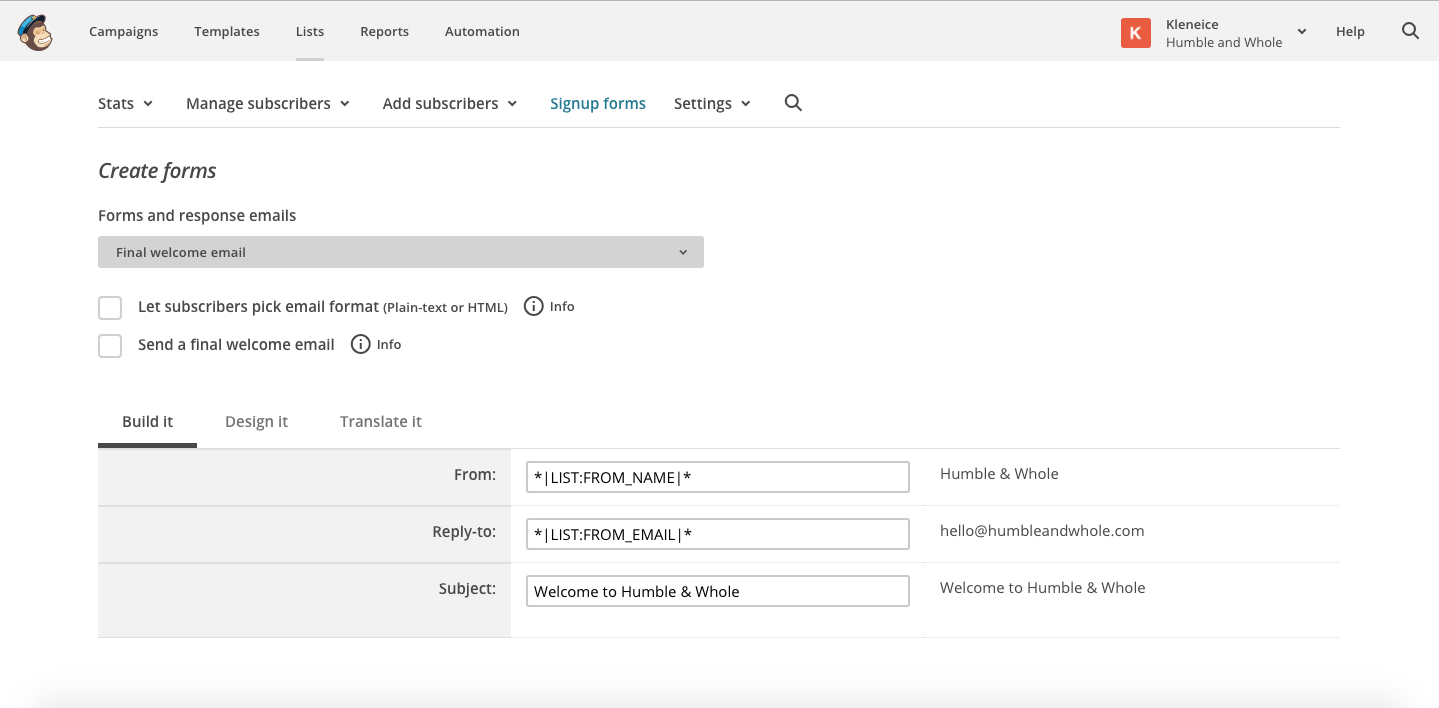Mailing List Mastery Series: The Best E-mail Marketing Service for Beginners
/So far in our Mailing List Mastery Series, we've talked about the importance of having a mailing list, what to send out to your list, and how to turn your visitors into subscribers. In this post, we're discussing the best email marketing platform (or the service that you'll need to actually send out your emails and manage your subscribers) for new bloggers and business owners. Keep reading to check out the platform that we recommend so you can start implementing your email marketing strategy!
Hands down, the best email marketing service for beginners is MailChimp. We currently use MailChimp to manage the Humble List, and it is also the service we used for our first blog. Here are the reasons why we think MailChimp is so awesome:
Free at the beginning
MailChimp is free until you reach 2,000 subscribers or if you need to use more advanced features. And while it is our hope that your blog/biz grows quickly, it is realistic to expect that reaching 2,000 subscribers will take some time. But hey, in the meantime, that's one less thing to pay for, right? I love the fact that MailChimp is free at the beginning (except if you need the advanced features) because when you are first starting out, it's nice to find the tools that you need for free or at a low price so that you can begin implementing what you're learning.
Ready to build momentum in your business? Instead of investing in another course, you need 1:1 support and a clear strategy to start landing clients/making sales consistently. Check out our Rescue My Marketing Intensive!
Very user-friendly
Another reason why we love MailChimp is because it really takes the guesswork out of email marketing. You already have enough things to figure out, right? Getting set up in MailChimp is quick and easy! Let's take a look at how you would set up your list.
We recommend just naming your list as the title of your blog or biz, and the same goes for your default from name, which is what your subscribers are going to see when your emails are in their inbox. For example, when the Humble List subscribers get our emails, the from field says "Humble & Whole" instead of "Kendra and Kleneice." However, there is nothing wrong with using your name if you have a personal brand.
Now, let's see how you can manage your list by creating sign up forms, using automation, etc.
Once you click on your list's name in the dashboard, you're taken to this page, which is where you can do most of the management of your list. You can check out your stats on the far left, you can view your subscribers, unsubscribe people who aren't reading your emails (which you should not feel bad about doing), place your subscribers into groups, import subscribers, create your sign up forms, or edit the settings pertaining to your list.
When you click on signup forms, you have the option to create any of the forms that you see on this drop down menu. You certainly don't have to create all of these, because it's likely that you won't utilize all of these forms or pages. I recommend designing your signup form, your signup thank you page, the confirmation thank you page, and your final welcome email (if you choose to have one, which is what we're talking about next).
So, with MailChimp, sending an automated email sequence (or auto responder) is only available if you upgrade to the paid plan, but there is a tiny "work-around." You can create an email that sends automatically each time someone subscribes to your list by checking "send final welcome email", and I'll show you where that is below.
So you would get to this screen by clicking on "signup forms", which is highlighted in blue, and then from the drop down menu that appeared subsequently you would select final welcome email, as shown in the grey box. Underneath that grey box, you would want to make sure that the "send a final welcome email" box is checked. This ensures that every time someone signs up for your list, they are going to receive the welcome email that you design. (You'll notice that for Humble & Whole, the final welcome email box isn't checked. That's because we use the paid version of MailChimp since we automate more than just the initial email that our subscribers receive)
Make sure that this email includes valuable information for your subscriber. Maybe you want to give them the password to your resource library (if you have one), or maybe you would like to welcome them to your list by giving them a brief overview of what they can expect to see in your future emails.
Full customization of your emails
MailChimp allows you to create fully custom emails without any branding on their behalf (which is so rare for free services). *Just make sure that you turn off MonkeyRewards in your settings to get rid of the MailChimp button. You are free to create emails using their easy drag and drop builder that match the branding of your blog and/or social media. It is important for Kendra and I to establish a cohesive brand experience, and we love that MailChimp allows us to do this with our emails.
Scheduling that saves time
MailChimp allows you to schedule your emails so they will send at the time(s) that you designate. If you spend a day batching your newsletters for the month, you can design your emails, schedule them, and then focus on the other important tasks in your business.
Integrates with the tools that you love
MailChimp integrates with just about every tool you would need for your business. Whether you have your own online store like Shopify, create landing pages or capture leads with Leadpages, or you offer sign up forms for your mailing list directly on your Squarespace website, you can integrate these platforms with Mailchimp.
Just a brief snapshot of the integrations available, but this doesn't even scratch the surface. Mailchimp also integrates with Zoho, Insightly, Squarespace, TypeForm, Google Analytics, Zapier, etc.
So there you have it; a little insight on why we believe that MailChimp is the best email marketing service for beginners to start with. Not only will you be able to figure out the software quickly, but you'll also begin incorporating a very crucial aspect of your business, which is email marketing. We want you to start growing your list and sending out your emails with confidence, and we feel that MailChimp is the perfect platform.
P.S. Are you an entrepreneur in the health and wellness industry struggling to land clients? Then you’ll want to check out our free video series, 5 Days to Consistent Clients!