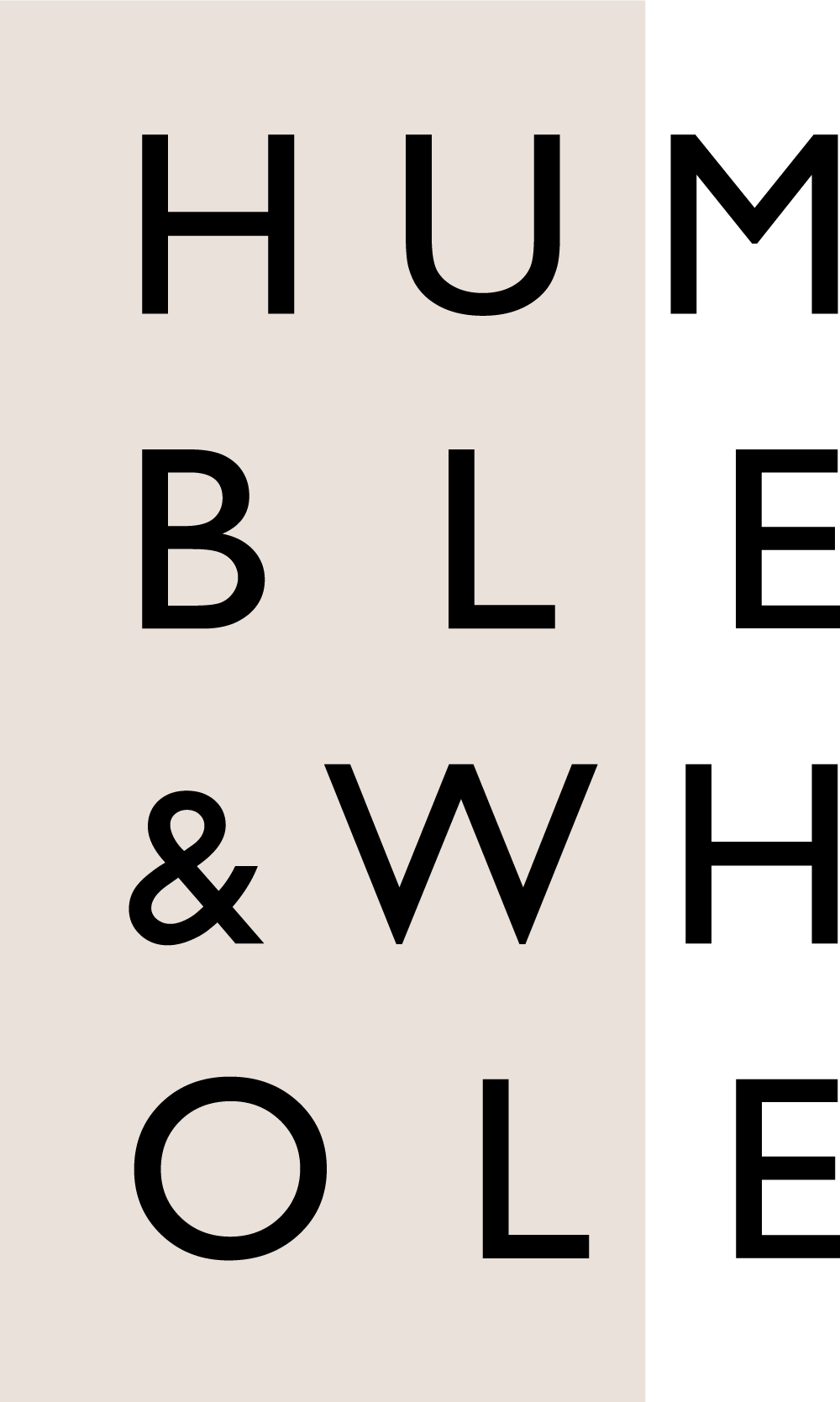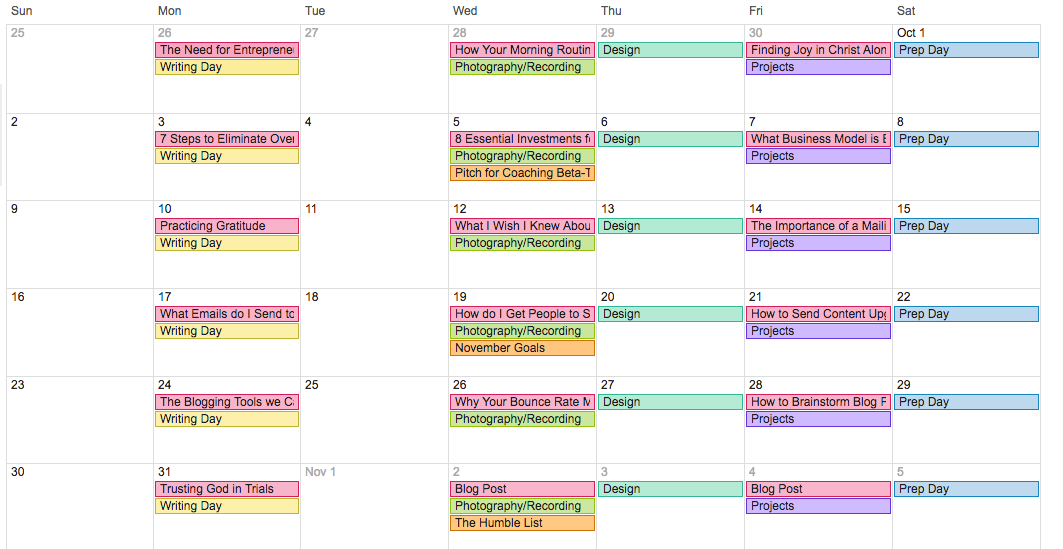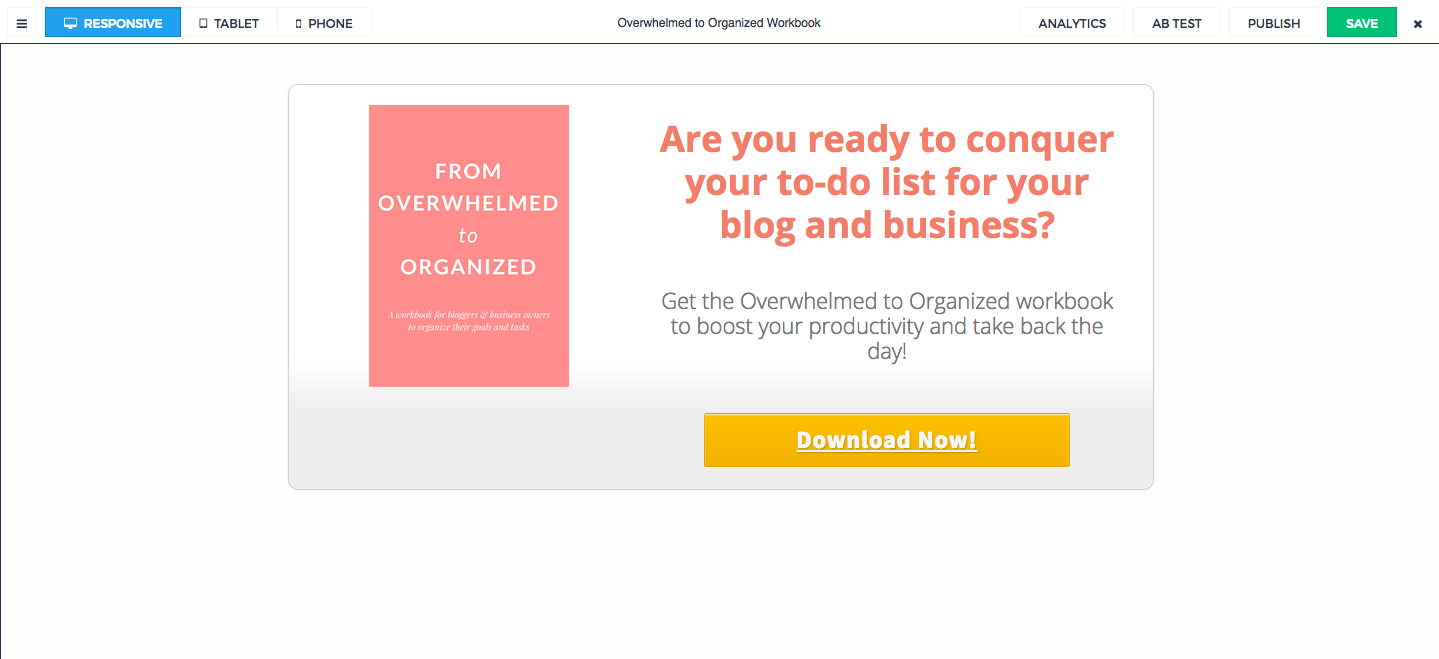7 Blogging Tools We Can't Live Without
/Here at Humble & Whole, we aren’t stingy! We enjoy sharing with you lovelies the things that make running our business much easier. And the seven things that we’re talking about below have made a huge impact on the way that we manage Humble & Whole. Keep reading to find out which tools/programs we can’t imagine working without.
Squarespace
If you’ve been following us for any amount of time, then you know that we have an almost unhealthy love for Squarespace. It’s a powerhouse of a blogging platform, and it’s versatility, ease of use, and professionalism is unmatched. With both of our blogs, Squarespace has enabled us to launch our websites quickly and establish a site that is beautiful and easy to navigate without needing to hire a designer. You can read more about our review of Squarespace in Start a Blog Series: The Best Blogging Platform for Beginners.
G Suite (formerly Google Apps for Work)
Ok, so Kendra and I are definitely Google girls! Our business would be a complete mess without Google. We use Google Docs to draft our blog posts, emails, and even our Instagram captions. Here’s a tip to increase your productivity using Google Docs: from the menu, select view, then select full screen view. In your browser (Chrome, Firefox, Safari), also go to view, and select full screen. This turns Google Docs into a distraction free text-editor like Writed. The reason why we like to use Google Docs instead of Writed is because Google Docs has live spell-checking and a more accurate word count (I know, we’re nerds).
Ready to build momentum in your business? Instead of investing in another course, you need 1:1 support and a clear strategy to start landing clients/making sales consistently. Check out our Rescue My Marketing Intensive!
Another feature of G Suite that we use for Humble & Whole is Google Calendar. This is what we use for our editorial calendar for the blog and it works so well! Literally everything syncs with Google Calendar, even iCal. When I’m not on my computer but I want to know which blog post or email that I need to be working on, I can take a look at iCal on my phone to check out my editorial calendar, which is super convenient for me. Kendra and I also love Google Calendar because when we have appointments with other bloggers or business owners or plan to attend a webinar, we can sync those commitments with our Google Calendar. This allows us to have a complete picture of what’s going on in a specific month.
Yet another feature of G Suite that we would be lost without is Google Drive. Google Drive is a cloud-based storage system, just like Dropbox. And let me tell ya, 90% of Humble & Whole lives on Google Drive. Our blog posts, our business goals, emails for the Humble List, our blog and Instagram graphics, etc are all on the drive. It was only when we started utilizing Google Drive that we began to create systems that helped us get organized. Just like with Dropbox, you can download Google Drive on your phone and your computer for offline access to your files!
Canva
We create the majority of our Instagram, Pinterest, and blog graphics with Canva. Canva is hands down the best graphic design software for bloggers. It enables you to create just about anything that you need for your business, including business cards, flyers, blog post graphics, content upgrades, social media graphics, ebook covers, etc. If you aren’t a photographer, a designer, or you don’t have advanced graphic design skills, then I promise that you are wasting money by using Adobe Creative Cloud. It really makes me cringe when I see other bloggers urging their audience to invest in Photoshop and Illustrator, just because it’s completely unnecessary. The only tool that you need to make eye-catching graphics is Canva.
Tailwind
Tailwind is the tool that makes Pinterest a piece of cake. It literally saves us hours upon hours of time each day, and it is a crucial aspect of our Pinterest strategy. Tailwind is a Pinterest scheduler. By using it, we can select hundreds of pins in advance and schedule them to publish at a specified time on a particular day. This eliminates the need for us to set aside time on each day to pin 30+ pins to grow our boards. Tailwind recently added more Instagram capabilities to its’ arsenal, so we also use Tailwind to schedule our Instagram posts as well! You can read more about how we use Tailwind in Are You Making this Social Media Mistake?
MailChimp
MailChimp is the email marketing service through which we send our emails for the Humble List. Through MailChimp, we are able to send beautiful, simple emails that reflect the Humble & Whole branding. It is very user friendly, there isn’t much of a learning curve, and quite simply, it gets the job done. MailChimp is one of those tools that’s really awesome because when you’re a new blogger, you want to start implementing what you’re learning, but you may be hesitant to invest in the tools that you see everyone recommending due to financial constraints. So I absolutely love that MailChimp gives new bloggers/business owners the ability to begin their mailing list (starting your mailing list is one of the most important things you can do for your business) for free (until you reach 2,000 subscribers or need to use the more robust features). You can read more about why we love MailChimp in Mailing List Mastery Series: The Best Email Service for Beginners.
Leadpages
We use Leadpages to collect emails for the content upgrades that we create, and also to design simple landing pages for content upgrades that we want to advertise off our website and on platforms such as Instagram, Facebook, or Pinterest. Leadpages has been instrumental in helping us grow our mailing list, and we love how seamlessly it integrates with MailChimp. Leadpages is also immensely helpful when it comes to hosting webinars (which we will be implementing in the near future).
Reminders IOS App
Yes, this app is so helpful that I had to include it in this list. I mentioned in Why You Should Be Using Facebook Groups, Like Yesterday that I have to set reminders for the promotional threads of the Facebook groups that I am in, otherwise I completely forget. What’s so great about reminders is that they literally won’t go away until you acknowledge them (so you either have to mark that you’ve completed the task or delay it for 15 min, 30 min, 1 hour, etc). And I love how the reminders sync and will appear on my Mac as well as my iPhone. I definitely recommend using the reminders app for any blog or business tasks that you are likely to forget.
There you have it. Those are the seven tools that we couldn’t see ourselves blogging without. We’ll be sure to update any more lifesavers that we encounter :). What are your favorite blog/biz tools? Let us know in the comments below!
P.S. Are you an entrepreneur in the health and wellness industry struggling to land clients? Then you’ll want to check out our free video series, 5 Days to Consistent Clients!