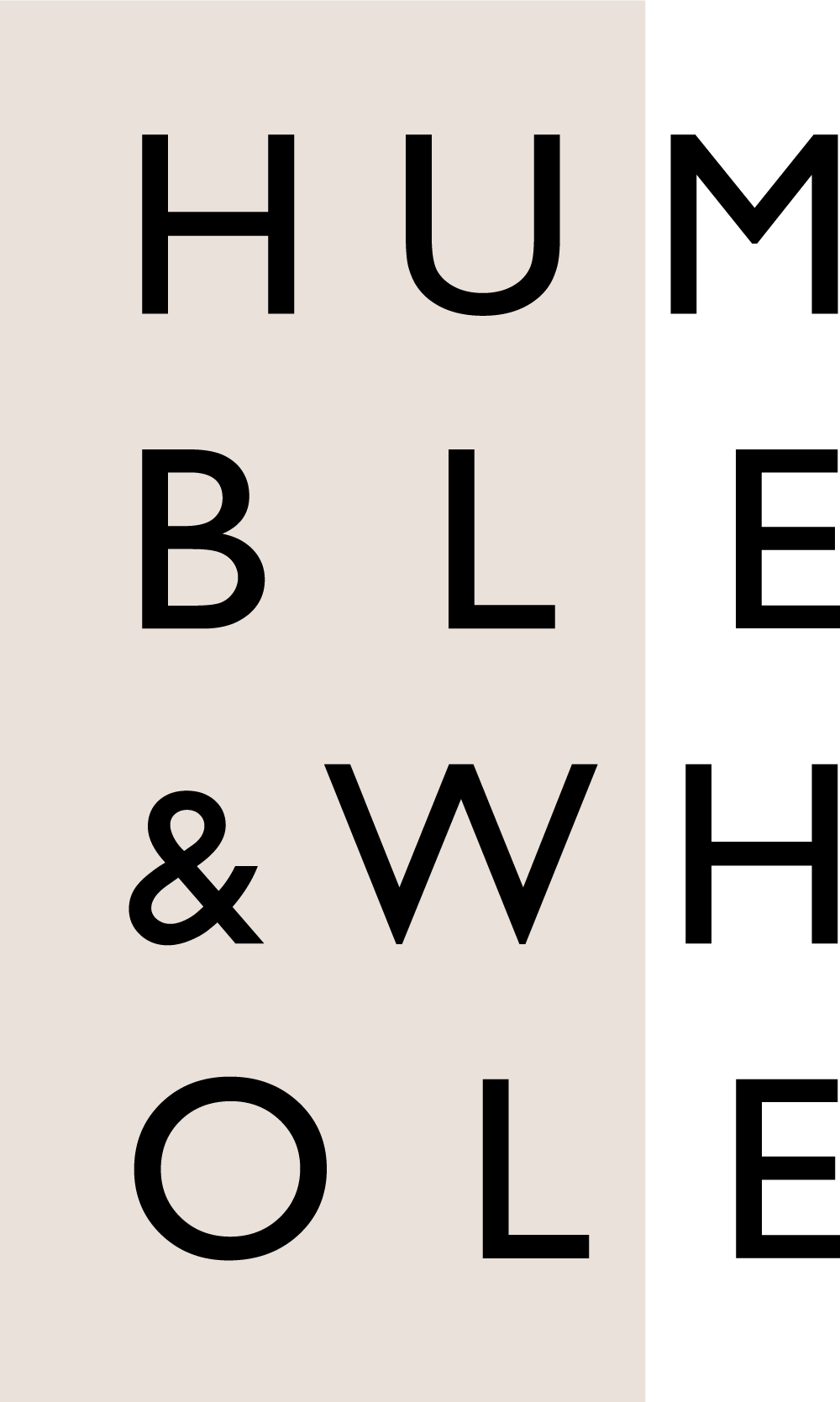8 Essential Investments For Your Blog
/Whether you have money to invest in your blog right away or if you need to wait a while (don’t miss the article 5 Tips for Starting Your Business Without Money), if you are serious about turning your blog into a business or using blogging as an aspect of your business, there are eight essential things that you should invest in. Not only will these investments make your life easier; they will also help you to position yourself as an authority in your industry. So let’s get to them, shall we?
A custom domain & web hosting
By purchasing a custom domain for your blog/business (ex. www.yourcompanyname.com), you demonstrate that you are taking your business seriously because you are taking measures to prevent anyone else from getting your desired web address. While it’s true that most of your audience doesn’t care whether or not you have a custom domain name, you’re actually doing them a favor when you purchase one. A custom domain is a lot easier for your audience to remember, and the easier that it is for them to remember, the easier it will be for them to directly type in your website name when they want to come back to it, and it will be easier to share your website with their friends, family, etc.
Make sure to create a custom domain that’s fairly simple, can be easily spelled, and isn’t too long, and the payoff will be a significant amount of direct traffic (meaning your audience is directly typing in your domain name in their browser) to your website. It is useful to check your desired website name across any social media accounts that you plan to use in addition to your blog before you purchase your domain name, as this ensures a cohesive brand.
The easiest way to handle a custom domain and web hosting is to select a host that will cover both your actual website and the domain name. By now, you probably know that Kendra and I are complete Squarespace enthusiasts (we even wrote a blog post about why Squarespace is the best platform for beginner bloggers). One of the reasons why is because through Squarespace, you can build your website (or have a developer build it for you if DIY scares you-but I promise you can do it!), register a custom domain, and host your website. So what other people may use two or three different companies for, we only use Squarespace.
What do I mean by this? Let’s say that instead of Squarespace, we were interested in using Wordpress to build our website. Most people who use Wordpress’s builder do not host their website on Wordpress because you can usually find a better deal elsewhere. Some popular web hosts are BlueHost and Host Gator. There are hundreds of web hosts out there, and you have to shop around to see which host will best suit your needs. Many web hosts will include registering a custom domain in their plans.
Ready to build momentum in your business? Instead of investing in another course, you need 1:1 support and a clear strategy to start landing clients/making sales consistently. Check out our Rescue My Marketing Intensive!
Professional email account
A professional email account is an email address that matches your custom domain name. So the format would be: yourname@yourcompanyname.com Not everyone follows this format exactly. The email account that Kendra and I use for Humble & Whole is an example. Our email address is hello@humbleandwhole.com. It always puzzles me when I see a company that was insistent enough to have a custom domain, but their email is companyname@hotmail.com or companyname@gmail.com.
Now just like with a domain, your audience won’t be concerned about your email platform, but having a custom email address helps you appear more professional. Once again, it contributes to a cohesive brand. Our email address for Humble & Whole is actually through Google Apps for Work (which is only $5/mo). Another reason why we love Squarespace: when you purchase an annual plan, Google Apps for Work is included (so it is free for the first year). Our hello@humbleandwhole.com is actually a G-mail account, but because it is through Google Apps for Work, we do not have the @gmail.com ending.
Graphic designer/photo editor
If you’re really serious about creating stunning, on-brand graphics for your blog and your social platforms, you might want to look into paid software. Truthfully, free software like Canva, PicMonkey, and Pixlr can help you create really awesome graphics. But if you’re feeling limited using those tools, I highly recommend Affinity Designer. Affinity is owned by Serif, which is an Adobe competitor. As someone who has designed graphics for over 12 years, I can honestly say that bloggers are literally throwing money down the drain by paying Adobe every month for Creative Cloud (Illustrator, Photoshop, etc). The funny thing is that many years ago, I loved using Photoshop (any other Photoshop 7 lovers out there?).
There is very little that Affinity can’t do in comparison with Illustrator, and those differences don’t even matter for bloggers and how we use the software. Affinity’s interface is very similar to Adobe, and it’s easy to get the hang of. The best part about Affinity? It is a one time payment of $49.99! Affinity allows HomeShare (if you have a Mac), so Kendra and I both use it although I was the one who purchased it. At first, Affinity was only available for Mac, but a beta is currently available for Windows as well. I want to reiterate that you can have amazing graphics without spending a dime, and only if you’re feeling restricted by the free editors that are mentioned above should you consider purchasing graphics software.
Social media scheduler/manager
If you have been manually promoting your content and managing your social media accounts, you’ll be happy to know that there are paid options you can use that will make your life easier. The benefits of a social media scheduler are incredible. The premise is that, if you spend time loading your scheduler with the content you want to share, you won’t have to worry about interrupting your workflow to post on Twitter, Facebook, etc every day. Some social media schedulers cover more than one platform, such as Edgar, while others are limited to a single platform, like Tailwind (it’s mainly for Pinterest with some Instagram capabilities).
Need more convincing that you should invest in a scheduler? Ok! Especially if your blog/business is on Twitter, if you’re not using a scheduler, you’re making a huge mistake. Twitter is such a right-in-the-moment platform. If your audience isn’t online while you’re promoting your latest podcast episode, blog post, etc, they won’t see it, especially if they follow hundreds of other accounts. Meaning that you literally wasted time tweeting that promotion. And let’s say you only post in the afternoon because that’s the time you’ve allotted to social media management, but that’s when your followers on the other side of the world have already gone to sleep; so they’ll miss your content each and every time that you post.
A scheduler can help you so that your content goes out at different times throughout the day, not just when you have the time to sit and do it manually. So no matter what time zone your followers are in, they’ll get a chance to see what you have to say (I thought that would convince you!). Other schedulers that are available are Hootsuite and Buffer. You can decide which scheduler would be best for you by determining how much you’re willing to spend and the social media platforms that you use for your business. Once you decide on the scheduler that you're going to use, make sure you check out our post about using schedulers effectively. If you need help with your social media strategy overall, we've got tips for developing a painless social media strategy.
Email marketing platform
If you plan to provide a service, products, or both either right away or in the near future, you need to have a mailing list. If you aren’t convinced that your creative business needs a mailing list, don’t worry. I have a blog post coming soon that will convince you otherwise. In the meantime, to get the most out of your mailing list, you’ll want to select a platform through which you can create and deliver your emails. For both of our blogs, we’ve relied on MailChimp. MailChimp is great because it is very user-friendly, it is free for your first 2,000 subscribers (unless you need the advanced features), and it integrates easily with other software that you might use. While I believe that MailChimp is the best email marketing platform (especially for new bloggers), other options include Aweber, Convertkit, etc.
Professional photography
I am a big advocate of DIY. And I believe that you can DIY most of the photography on your website. But, it would not do any harm to have at least one professional photo shoot, meaning that someone who makes a living as a photographer snaps some shots of you. These don’t have to be stiff, serious pictures. You’ll want the photographer to be able to capture your personality and what your business is about. You can then use those photos as head shots, profile pictures, on your start here or cover page, or the sales page for your products/services. The possibilities really are endless!
Terms and privacy policy
You might think that having these pages on your site isn’t really a big deal, but it is. These are legal documents that can protect you should someone try to sue you (and I pray that never happens). Don’t cut corners with these by either not including them (yikes!) or using free resources. For our privacy policy page, we used Privacy Policies and it cost $19.99. And for our terms and conditions, we use TermsFeed and the cost will vary depending on the services/products you plan to sell through your business. Our terms and conditions cost $28.
Coaching
I’ve said this before on the blog, and I will say it again here: you will definitely reach your goals sooner by working with a coach. Coaching works because you have someone who is invested in your success that helps you get clear on what you want and how to move forward. Especially if you are running your business solo (and I truly commend you for that!), you’ll want to have someone who can hold you accountable to the goals you’ve set for your business.
If you are uncomfortable with the thought of working with someone else directly, you could also look into masterminds. A mastermind is a group of people who are working towards similar goals and they each provide advice and guidance to one another. Whether you invest in a coach or a mastermind, you’ll be rewarded with absolute clarity, determination, and real progress towards your goals.
P.S. Are you an entrepreneur in the health and wellness industry struggling to land clients? Then you’ll want to check out our free video series, 5 Days to Consistent Clients!